Payments
- tap2go
- Payment link
- SBP SOON
- Mobile acquiring
- SDK for developers
Accept bank cards directly at point of sales, on-the-go, or online. 2can works on your smartphone or in one of the popular online register.
Hardware
- 2can Register 6 Pro NEW
- 2can Register 5 Plus
- 2can Register 5
- P17 reader - mPOS
2can Register app and 2can acquiring are compatible with this hardware for accepting bank cards and fiscalization.
Company
- About
- Contacts
Our brands: 2can, tap2go, ibox
We have been working on the Russian market
since 2012.
Address: Moscow, Lubyanskiy proezd, 19, building 1, 2nd floor.
Working hours: 9:00 AM - 6:00 PM
Phone: 8 (800) 707-32-07

We use cookies to improve the site and collect statistics.
Read our Privacy Policy for more information
Payment link
Accept online payments without a website,
complex integration, and extra equipment.
An easy way to get online.
Cheaper and simpler than online acquiring.

Trendy
Social networks have become
a full-fledged sales channels,
and messengers - the favorite way
to communicate with clients.
a full-fledged sales channels,
and messengers - the favorite way
to communicate with clients.

Affordable
To receive online payments, you do
not need to run complex integration
or purchase a banking terminal.
You only pay for successful transactions.
not need to run complex integration
or purchase a banking terminal.
You only pay for successful transactions.

Simple
Generate payment links in your 2can Personal Account or 2can Register App, send it via email or any messenger app.
Payment link
is a service that generates an invoice for payment and a unique link that leads to the payment form, where the buyer enters the bank card details.
A link instead of a website
Why you need no website to accept online payments?

Sell on social media
Today, many businesses successfully sell goods and services on social media, and some work exclusively there. It’s simple, fast, and profitable, just like communicating with customers using social media and messenger apps. The only way to accept payment is to send a payment link.

By the phone
Often, buyers need to get advice before placing an order. The operator can form an order, then generate a payment link, and send it via any channel convenient for the buyer without even interrupting the conversation.

Even at the point of sales
Even if you don’t have a banking terminal or it’s temporarily off, and your customer wants to pay with a card. Select the “Pay by link” payment method in 2can Register app and ask the customer to scan the QR code from the display. It's quick and handy.

Pre-payment
Do you work on a prepaid basis? OK, then create an order with one or more items and enter the amount of full or partial pre-payment. Send an invoice with the link to your customer’s email.

Fiscalization
In case you are subject to 54-FZ, we have already thought this out. If you already have 2can Register, you can fiscalize such payments on one of your devices, or connect to the cloud-based cash register “Oblako-1F”.

By the phone
Often, buyers need to get advice before placing an order. The operator can form an order, then generate a payment link, and send it via any channel convenient for the buyer without even interrupting the conversation.

Pre-payment
Do you work on a prepaid basis? OK, then create an order with one or more items and enter the amount of full or partial pre-payment. Send an invoice with the link to your customer’s email.

Sell on social media
Today, many businesses successfully sell goods and services on social media, and some work exclusively there. It’s simple, fast, and profitable, just like communicating with customers using social media and messenger apps. The only way to accept payment is to send a payment link.

Even at the point of sales
Even if you don’t have a banking terminal or it’s temporarily off, and your customer wants to pay with a card. Select the “Pay by link” payment method in 2can Register app and ask the customer to scan the QR code from the display. It's quick and handy.

Fiscalization
In case you are subject to 54-FZ, we have already thought this out. If you already have 2can Register, you can fiscalize such payments on one of your devices, or connect to the cloud-based cash register “Oblako-1F”.
How does it work?
Generate a payment link in three easy steps.
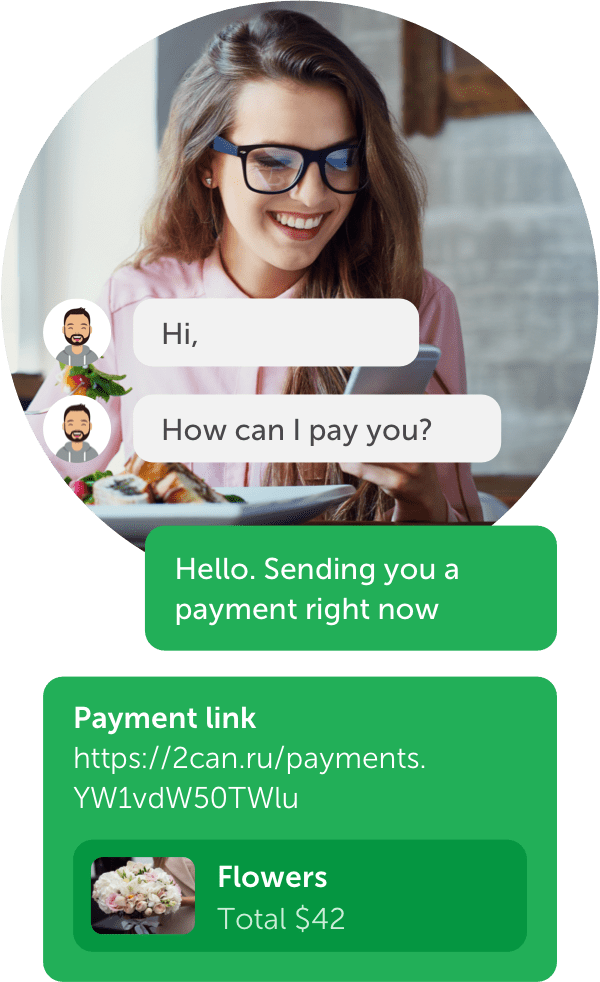
Generate a link
Create a payment link in three easy steps. Select an item or enter a description, set the price, press 'Pay'. And it is done, the application will generate you a link that you can send anywhere.
Share the link anywhere
Send a secure web link via any channel where you communicate with your customers. Easy payment by card or via QR code.
Accept payments
Work wherever it is convenient for you - use your 2can Store account or the 2can Register app for Android. All data is transmitted only in encrypted mode, in line with the PCI DSS Level 1 standard.
2,5%
No hidden fees, you only pay for successful transactions.
Our advantages
2can service guarantees you a fast connection, transparent conditions,
and round-the-clock technical support.
and round-the-clock technical support.

Service
- You will need only three documents and no office visits to connect.
- We will work with the current account opened in any Russian bank.
- The funds will be credited to your account the next business day.

Support
- 24/7 technical support
- Help with activation,
remote support - Reliable partner banks
How to connect a payment link?
1
Leave
a request
Our staff will contact you and tell you what to do next.
2
Get
an account
We will send you a copy of a service agreement, and you will send us a scanned signed copy.
3
Start accepting
bank cards
Activate your account and start accepting cards online.
I want a payment link |



